
Use Your Site Search to Boost Usability
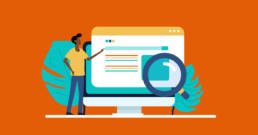
November 29, 2022
share this post
It’s another small thing that is really a big thing. It’s your website’s search feature, and it plays a key role in usability.
This month, we’ve tackled other seemingly small things, such as error messages and navigation, that contribute significantly to the UX of your site. Now, we’d like to dive into search by exploring why it matters and sharing tips on giving your users the positive, sophisticated search experience they now expect.
Understand why users turn to search.
Users turn to search when they struggle to find what they need through your navigation. This means, for instance, that instead of taking time to find information about X event through your navigation, they type “X event” into your search bar and browse what turns up. Essentially, search offers a round-about way for users to find what they need, and it needs to work well to keep frustrations at bay.
When you find, in your analytics, that users turn to search regularly, know that something is likely amiss with your navigation. Through usability testing, you can uncover and fix navigation problems. Also keep in mind that the bigger your site, the more likely your users are to utilize search—even your own employees, who sometimes use your search function (or even Google or Bing) to avoid wading through a poorly designed navigation. Search, set up well, offers a viable, efficient solution. But remember: repeated searches signify problems elsewhere.
Know what is possible.
It’s difficult to maximize your potential search if you don’t know your options. Search has changed immensely over the last decade, and options that were once highly sophisticated and expensive are now within reach. Consider, for instance, that developers can build in what is known as federated search, which retrieves information from various databases and sources with a single query and search interface.
“An association might have a catalog of courses in their LMS, or learning management system, and can set up a federated search that pulls from that database as they search on the main site,” explains Jodi McGill, a senior project manager for Astriata.
More commonly, sites utilize what the industry refers to as a faceted search, which involves the use of filters to help users narrow down their results. You can set up filters for date ranges, authors, topics, media types (e.g., video or pdf), event types, and more. “The key is to determine what your users would want to filter by and to make those options available in your search,” McGill says.
Likewise, you can create a separate search for a part of your website or associated database that users access regularly. For example, you might create an individual search feature for a resource library or blog. If you host regular webinars or conferences, you can build a search feature for those event categories or even a single event. The goal, again, is to determine and design for your users’ needs.
Don’t forget tags.
Of course, you can create the most spot-on search filters imaginable, but if you don’t tag your content, your efforts will do no good. Most people understand the role of tags in search engine optimization but often overlook them with site search. But it’s critical there, too. Why?
Tags are the metadata that classify and categorize every piece of content on your site(s). When you write tags, you need to think broadly about the keywords users might enter to find a piece of content like the one you’ve just created. In the case of this blog post, for instance, we might use these tags: search, site search, UX search, usability, UX design, web design, cognitive load, and UX best practices.
“Most web design projects come with the data entry lift of tagging and then the ongoing maintenance of that system,” McGill shares. This means, for example, that once your site is up and running, someone on your team will need to tag each new piece of content—and stay updated on the keywords used by your existing and potential users. At Astriata, we teach clients how to tag effectively and help them set up a practical maintenance plan moving forward.
Remember usability.
You can do a number of things to create a UX-friendly search experience. For example, to boost usability and lower the cognitive load on users, you can set up your built-in search engine to allow for misspellings and typos. You can also have it offer search suggestions, or recommended search terms that appear (or autofill) in a dropdown list as users type in words and phrases.
Remember: users are human and may not know the precise terminology or industry jargon to use. With this in mind, you will also want to review your search logs to see what phrases and words users actually use. You can then set up synonyms that map users’ search terms to your own terminology—and retrieve relevant results.
Pay attention, too, to how your site displays search results. We recommend the following:
-
Reiterate the key search term in the results to ease cognitive load.
-
When there are no search results, state that clearly in the results, instead of displaying a blank page.
-
Show the number of total results.
-
If you have paginated results, allow users to choose how many results are displayed on a page.
-
Indicate when a result is an external link.
-
Decide what details are important to your user in the search results. Is the date last updated important? Or how tags are associated?
While your search function might not be the most awe-inspiring part of your site, it’s one most users depend on and expect to function in a smooth, effective, and efficient way. For other ways to boost the UX of your site, read our article, “Make Data Visualization Engaging and Compelling for Users.”